Sunday, 29 March 2020
Building Serverless CRUD services in Go with OpenFaaS, Arkade, MongoDB and k3d
After the publishing the series - [Building Serverless CRUD services in Go with DynamoDB](https://dev.to/wingkwong/building-serverless-crud-services-in-go-with-dynamodb-part-1-2kec), I've been exploring different ways to build serverless CRUD services. I spent a day trying out Openfaas, MongoDB, Arkade and k3d and I think it is a good idea to write a post and share some mistakes that I've had.
# Prerequisites
You need to install Docker on your machine and you need to register for a Docker Hub account as your Docker images will be stored there.
# Install Docker
Check out [Docker Official Installation Page](https://docs.docker.com/install/)
# Register Docker Hub account
Register via [https://hub.docker.com/](https://hub.docker.com/)
# Install k3d
``k3d`` is a little helper to run k3s in docker, where ``k3s`` is the lightweight Kubernetes distribution by Rancher. It actually removes millions of lines of code from k8s. If you just need a learning playground, k3s is definitely your choice.
Check out [k3d Github Page](https://github.com/rancher/k3d#get) to see the installation guide.
> When creating a cluster, ``k3d`` utilises ``kubectl`` and ``kubectl`` is not part of ``k3d``. If you don't have ``kubectl``, please install and set up [here](https://kubernetes.io/docs/tasks/tools/install-kubectl/).
Once you've installed ``k3d`` and ``kubectl``, run
```bash
k3d create
```
It creates a new single-node cluster which is a docker container.
```
INFO[0000] Created cluster network with ID d198f2b6085ea710ab9b8cd7fa711e69acfe1f3750a2faa5efec06255723e130
INFO[0000] Created docker volume k3d-k3s-default-images
INFO[0000] Creating cluster [k3s-default]
INFO[0000] Creating server using docker.io/rancher/k3s:v1.0.1...
INFO[0000] Pulling image docker.io/rancher/k3s:v1.0.1...
INFO[0029] SUCCESS: created cluster [k3s-default]
INFO[0029] You can now use the cluster with:
```
We need to make ``kubectl`` to use the kubeconfig for that cluster
```bash
export KUBECONFIG="$(k3d get-kubeconfig --name='k3s-default')"
```
Let's take a look at the cluster info
```bash
kubectl cluster-info
```
You should see
```bash
Kubernetes master is running at https://localhost:6443
CoreDNS is running at https://localhost:6443/api/v1/namespaces/kube-system/services/kube-dns:dns/proxy
Metrics-server is running at https://localhost:6443/api/v1/namespaces/kube-system/services/https:metrics-server:/proxy
```
By running the following command,
```bash
kubectl get node
```
You should see there is a node provisioned by ``k3d``.
```bash
NAME STATUS ROLES AGE VERSION
k3d-k3s-default-server Ready master 8m42s v1.16.3-k3s.2
```
# Install arkade
Moving on to [arkade](https://github.com/alexellis/arkade), it provides a simple Golang CLI with strongly-typed flags to install charts and apps to your cluster in one command. Originally, the codebase is derived from [k3sup](https://github.com/alexellis/k3sup) which I've contributed last month.
Let's install the latest version of arkade
```bash
curl -sLS https://dl.get-arkade.dev | sudo sh
```
You should see
```
Downloading package https://github.com/alexellis/arkade/releases/download/0.2.1/arkade-darwin as /tmp/arkade-darwin
Download complete.
Running with sufficient permissions to attempt to move arkade to /usr/local/bin
New version of arkade installed to /usr/local/bin
Creating alias 'ark' for 'arkade'.
_ _
__ _ _ __| | ____ _ __| | ___
/ _` | '__| |/ / _` |/ _` |/ _ \
| (_| | | | < (_| | (_| | __/
\__,_|_| |_|\_\__,_|\__,_|\___|
Get Kubernetes apps the easy way
Version: 0.2.1
Git Commit: 29ff156bbeee7f5ce935eeca37d98f319ef4e684
```
# Install MongoDB
MongoDB is a cross-platform document-oriented database program which is classified as a NoSQL database program, and it uses JSON-like documents with schema.
We can use arkade to install mongodb to our cluster
```bash
arkade install mongodb
```
You can run ``arkade info mongodb`` to get more info about the connection.
Once you've installed MongoDB, it can be accessed via port 27017 on the following DNS name from within your cluster:
```bash
mongodb.default.svc.cluster.local
```
First, let's get the MongoDB root password
```bash
export MONGODB_ROOT_PASSWORD=$(kubectl get secret --namespace default mongodb -o jsonpath="{.data.mongodb-root-password}" | base64 --decode)
```
Connect to your database run the following command:
```bash
kubectl run --namespace default mongodb-client --rm --tty -i --restart='Never' --image docker.io/bitnami/mongodb:4.2.4-debian-10-r0 --command -- mongo admin --host mongodb --authenticationDatabase admin -u root -p $MONGODB_ROOT_PASSWORD
```
Execute the following commands if you need to connect to your database from outside the cluster
```bash
kubectl port-forward --namespace default svc/mongodb 27017:27017 &
mongo --host 127.0.0.1 --authenticationDatabase admin -p $MONGODB_ROOT_PASSWORD
```
By default, the selected db is ``admin``. Let's create a new one.
```
use k3d-mongodb-crud
```
You should see
```
switched to db k3d-mongodb-crud
```
Then, create a collection called ``foo``.
```
db.createCollection("foo")
```
Since you've logged in as a root account and this account has nothing to do with this database. Hence, you need to create a new user with read and write permission. Without this step, you will encounter authentication error later on.
Replace ```` before executing the below command. To keep it simple for this demonstration, I used the same password as MongoDB root password, i.e. ``$MONGODB_ROOT_PASSWORD``.
```
db.createUser({ user:"admin", pwd: "", roles: [{role: "readWrite", db: "k3d-mongodb-crud"}] })
```
Verify it
```
> db.getUsers()
[
{
"_id" : "k3d-mongodb-crud.admin",
"userId" : UUID("72671c44-7306-4abb-bf57-efa87286a0f0"),
"user" : "admin",
"db" : "k3d-mongodb-crud",
"roles" : [
{
"role" : "readWrite",
"db" : "k3d-mongodb-crud"
}
],
"mechanisms" : [
"SCRAM-SHA-1",
"SCRAM-SHA-256"
]
}
]
```
# Install OpenFaaS
[OpenFaaS](https://github.com/openfaas/faas) allows us to deploy event-driven functions and micro-services to Kubernetes easily.
Install the latest faas-cli
```bash
curl -SLsf https://cli.openfaas.com | sudo sh
```
Forward the gateway to your machine
```bash
kubectl rollout status -n openfaas deploy/gateway
kubectl port-forward -n openfaas svc/gateway 8080:8080 &
```
# Setup our project
OpenFaaS provides a curated list of functions for your kickstart.
```bash
faas-cli template store list | grep go
```
```bash
go openfaas Classic Golang template
golang-http openfaas-incubator Golang HTTP template
golang-middleware openfaas-incubator Golang Middleware template
```
Let's pick ``golang-middleware``
```bash
faas-cli template store pull golang-middleware
```
```
Fetch templates from repository: https://github.com/openfaas-incubator/golang-http-template at master
2020/03/28 14:55:08 Attempting to expand templates from https://github.com/openfaas-incubator/golang-http-template
2020/03/28 14:55:11 Fetched 4 template(s) : [golang-http golang-http-armhf golang-middleware golang-middleware-armhf] from https://github.com/openfaas-incubator/golang-http-template
```
The project will be built into a Docker image and push to Docker Hub.
> Replace ``wingkwong`` with your Docker Hub username
```bash
faas-cli new --lang golang-middleware k3d-mongodb-crud --prefix=wingkwong
```
```
Folder: k3d-mongodb-crud created.
___ _____ ____
/ _ \ _ __ ___ _ __ | ___|_ _ __ _/ ___|
| | | | '_ \ / _ \ '_ \| |_ / _` |/ _` \___ \
| |_| | |_) | __/ | | | _| (_| | (_| |___) |
\___/| .__/ \___|_| |_|_| \__,_|\__,_|____/
|_|
Function created in folder: k3d-mongodb-crud
Stack file written: k3d-mongodb-crud.yml
```
Let's take a look at the project structure. All files are generated by ``faas-cli``.
```
├── k3d-mongodb-crud
│ └── handler.go
├── k3d-mongodb-crud.yml
└── template
├── golang-http
│ ├── Dockerfile
│ ├── function
│ │ └── handler.go
│ ├── go.mod
│ ├── go.sum
│ ├── main.go
│ ├── template.yml
│ └── vendor
│ ├── github.com
│ └── modules.txt
├── golang-http-armhf
│ ├── Dockerfile
│ ├── function
│ │ ├── Gopkg.toml
│ │ └── handler.go
│ ├── go.mod
│ ├── go.sum
│ ├── main.go
│ ├── template.yml
│ └── vendor
│ ├── github.com
│ └── modules.txt
├── golang-middleware
│ ├── Dockerfile
│ ├── function
│ │ └── handler.go
│ ├── go.mod
│ ├── main.go
│ └── template.yml
└── golang-middleware-armhf
├── Dockerfile
├── function
│ └── handler.go
├── go.mod
├── main.go
└── template.yml
```
Here's ``k3d-mongodb-crud.yml``, which is our configuration file for the deployment.
```
version: 1.0
provider:
name: openfaas
gateway: http://127.0.0.1:8080
functions:
k3d-mongodb-crud:
lang: golang-middleware
handler: ./k3d-mongodb-crud
image: wingkwong/k3d-mongodb-crud:latest
```
Let's build and deploy the project to the cluster
```bash
faas-cli up -f k3d-mongodb-crud.yml
```
Oops..it failed to deploy due to unauthorised access
```
Deploying: k3d-mongodb-crud.
WARNING! Communication is not secure, please consider using HTTPS. Letsencrypt.org offers free SSL/TLS certificates.
Handling connection for 8080
unauthorized access, run "faas-cli login" to setup authentication for this server
Function 'k3d-mongodb-crud' failed to deploy with status code: 401
```
Let's get the password from Secret
```bash
PASSWORD=$(kubectl get secret -n openfaas basic-auth -o jsonpath="{.data.basic-auth-password}" | base64 --decode; echo)
```
Log into the gateway by running
```bash
echo -n $PASSWORD | faas-cli login --username admin --password-stdin
```
Okay..another error is occurred
```bash
Calling the OpenFaaS server to validate the credentials...
Cannot connect to OpenFaaS on URL: http://127.0.0.1. Get https://127.0.0.1:443/system/functions: x509: cannot validate certificate for 127.0.0.1 because it doesn't contain any IP SANs
```
This is because the name localhost maps to an IPv6 alias meaning that the CLI may hang on certain Linux distributions. As suggested by Openfaas, you may have following solutions:
```
1. Use the -g or --gateway argument with 127.0.0.1:8080 or similar
2. Set the OPENFAAS_URL environmental variable to 127.0.0.1:8080 or similar
3. Edit the /etc/hosts file on your machine and remove the IPv6 alias for localhost (this forces the use of IPv4)
```
Let's take the second solution and retry it
```bash
export OPENFAAS_URL="127.0.0.1:8080"
PASSWORD=$(kubectl get secret -n openfaas basic-auth -o jsonpath="{.data.basic-auth-password}" | base64 --decode; echo)
echo -n $PASSWORD | faas-cli login --username admin --password-stdin
```
```
Calling the OpenFaaS server to validate the credentials...
Handling connection for 8080
WARNING! Communication is not secure, please consider using HTTPS. Letsencrypt.org offers free SSL/TLS certificates.
credentials saved for admin http://127.0.0.1:8080
```
It looks good now. Let's deploy again.
```bash
faas-cli up -f k3d-mongodb-crud.yml
```
Deploy successfully!
```bash
Deployed. 202 Accepted.
URL: http://127.0.0.1:8080/function/k3d-mongodb-crud
```
Go to ``http://127.0.0.1:8080/ui/``. You should see the function on the portal.
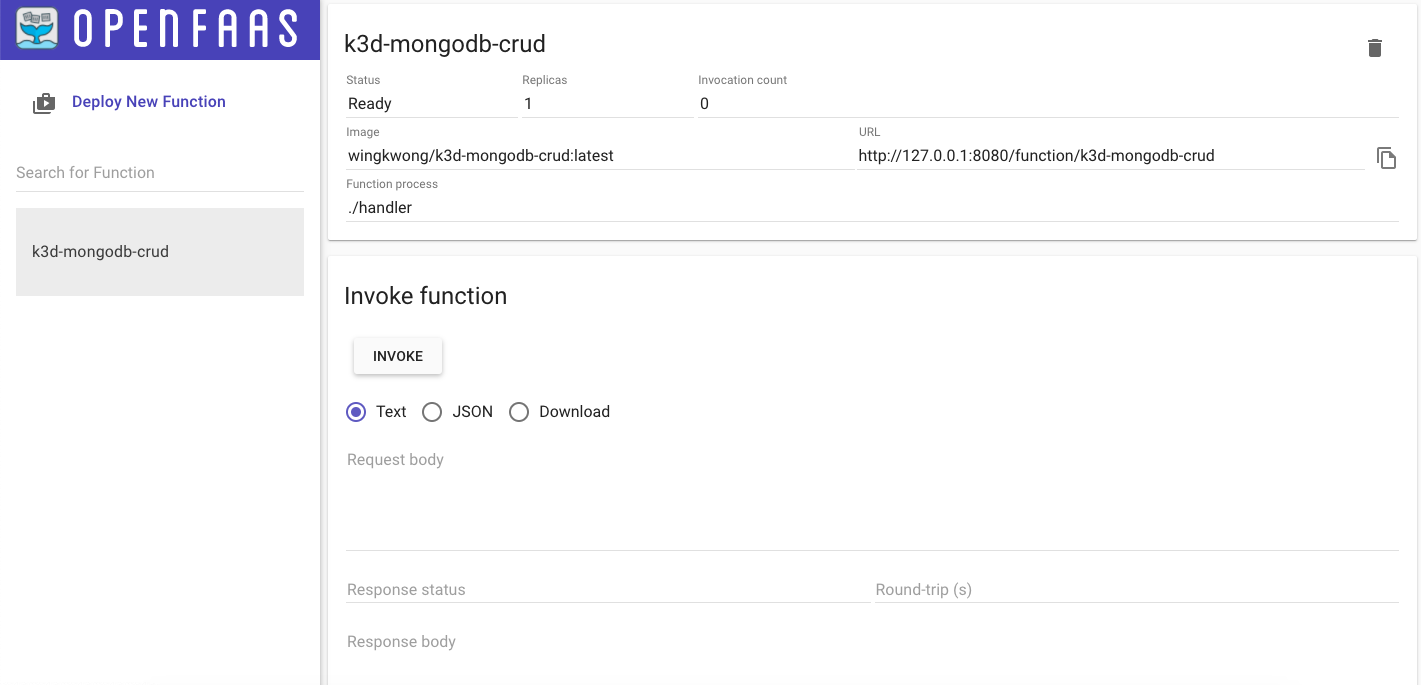
Finally we've all the setup. Let's move on to the coding part.
# Start Coding
Go to ``k3d-mongodb-crud.yml``, add ``environment`` and ``secrets`` under your function.
```
version: 1.0
provider:
name: openfaas
gateway: http://127.0.0.1:8080
functions:
k3d-mongodb-crud:
lang: golang-middleware
handler: ./k3d-mongodb-crud
image: wingkwong/k3d-mongodb-crud:latest
environment:
mongo_host: mongodb.default.svc.cluster.local:27017
mongo_database: k3d-mongodb-crud
mongo_collection: foo
write_debug: true
combine_output: false
secrets:
- mongo-db-username
- mongo-db-password
```
Back to the terminal, create two secrets by running
```bash
faas-cli secret create mongo-db-username --from-literal admin
faas-cli secret create mongo-db-password --from-literal $MONGODB_ROOT_PASSWORD
```
You should see
```bash
Creating secret: mongo-db-username
Creating secret: mongo-db-password
```
Back to ``k3d-mongodb-crud/handler.go``, import the libraries that we will use in this project
```
import (
"encoding/json"
"fmt"
"net/http"
"os"
"time"
"github.com/openfaas/openfaas-cloud/sdk"
"gopkg.in/mgo.v2"
"gopkg.in/mgo.v2/bson"
)
```
Declare some variables
```
var (
sess *mgo.Session
mongoDatabase = os.Getenv("mongo_database")
mongoCollection = os.Getenv("mongo_collection")
)
```
Add a new function called ``init`` where we establish a persistent connection to MongoDB.
As we've created our ``mongo-db-username`` and ``mongo-db-password`` in previous steps, we use ``sdk.ReadSecret`` to retrieve the value from the secret file.
Then we need to use DialWithInfo to establishe a new session to the cluster identified by info. Before that, we need ``DialInfo`` to hold our options.
```
func init() {
var err error
mongoHost := os.Getenv("mongo_host")
mongoUsername, _ := sdk.ReadSecret("mongo-db-username")
mongoPassword, _ := sdk.ReadSecret("mongo-db-password")
if _, err := os.Open("/var/openfaas/secrets/mongo-db-password"); err != nil {
panic(err.Error())
}
info := &mgo.DialInfo{
Addrs: []string{mongoHost},
Timeout: 60 * time.Second,
Database: mongoDatabase,
Username: mongoUsername,
Password: mongoPassword,
}
if sess, err = mgo.DialWithInfo(info); err != nil {
panic(err.Error())
}
}
```
Let's create a Foo struct with two fields ``Bar`` and ``Baz``
```
type Foo struct {
Bar string
Baz string
}
```
Delete anything inside Handle function and add the below structure
```
func Handle(w http.ResponseWriter, r *http.Request) {
if r.Method == http.MethodPost {
} else if r.Method == http.MethodGet {
} else if r.Method == http.MethodPut {
} else if r.Method == http.MethodDelete {
}
}
```
For ``CREATE``, as we've established ``sess`` in ``init()`` function. We can just use it to run ``Insert``. The below code snippet will insert 4 records to Collection ``foo`` in Database ``k3d-mongodb-crud``. If it goes wrong, it will throw an internal server error. IF not, it will return the defined json output.
```
if r.Method == http.MethodPost {
fmt.Println("4 records will be inserted")
if err := sess.DB(mongoDatabase).C(mongoCollection).Insert(
&Foo{Bar: "bar", Baz: "baz"},
&Foo{Bar: "bar1", Baz: "baz1"},
&Foo{Bar: "bar2", Baz: "baz2"},
&Foo{Bar: "bar3", Baz: "baz3"},
); err != nil {
http.Error(w, fmt.Sprintf("Failed to insert: %s", err.Error()), http.StatusInternalServerError)
return
}
w.Header().Set("Content-Type", "application/json")
w.Write([]byte(`{"success":true, "message": "4 records have been inserted"}`))
}
```
For ``GET``, similar to ``CREATE``, use ``sess.DB(mongoDatabase).C(mongoCollection)`` to call ``Find``. In this example, we do not input any filter so we just need to put ``bson.M{}``. All records will be retrieved and stored in foo. This time we do not output our json output but the actual result.
Remember if you find all records, make sure foo is an array or you will get ``MongoDB Error: result argument must be a slice address ``.
```
else if r.Method == http.MethodGet {
fmt.Println("All records will be listed")
var foo []Foo
err := sess.DB(mongoDatabase).C(mongoCollection).Find(bson.M{}).All(&foo)
if err != nil {
http.Error(w, fmt.Sprintf("Failed to read: %s", err.Error()), http.StatusInternalServerError)
return
}
out, err := json.Marshal(foo)
if err != nil {
http.Error(w, fmt.Sprintf("Failed to marshal: %s", err.Error()), http.StatusInternalServerError)
return
}
w.Header().Set("Content-Type", "application/json")
w.Write(out)
}
```
For ``UPDATE``, it is getting simple. Call ``Update`` with the the one
```
else if r.Method == http.MethodPut {
fmt.Println("bar1 will be updated to bar1-updated")
if err := sess.DB(mongoDatabase).C(mongoCollection).Update(bson.M{"bar": "bar1"}, bson.M{"$set": bson.M{"bar": "bar1-updated"}}); err != nil {
http.Error(w, fmt.Sprintf("Failed to update: %s", err.Error()), http.StatusInternalServerError)
return
}
w.Header().Set("Content-Type", "application/json")
w.Write([]byte(`{"success":true, "message": "bar1 has been updated to bar1-updated"}`))
}
```
Let's build and deploy
```bash
faas-cli up -f k3d-mongodb-crud.yml
```
Oops
```
Step 10/29 : RUN cat function/GO_REPLACE.txt >> ./go.mod || exit 0
---> Running in 2103ee3002c2
cat: can't open 'function/GO_REPLACE.txt': No such file or directory
```
This comes from ``k3d-mongodb-crud/build/k3d-mongodb-crud/Dockerfile``
```dockerfile
# Add user overrides to the root go.mod, which is the only place "replace" can be used
RUN cat function/GO_REPLACE.txt >> ./go.mod || exit 0
```
```
cd k3d-mongodb-crud/
export GO111MODULE=on
go mod init
go get
go mod tidy
cat go.mod > GO_REPLACE.txt
```
GO_REPLACE.txt should look like
```
module github.com/go-serverless/k3d-mongodb-crud/k3d-mongodb-crud
go 1.14
require (
github.com/alexellis/hmac v0.0.0-20180624211220-5c52ab81c0de // indirect
github.com/niemeyer/pretty v0.0.0-20200227124842-a10e7caefd8e // indirect
github.com/openfaas/faas-provider v0.15.0 // indirect
github.com/openfaas/openfaas-cloud v0.0.0-20200319114858-76ce15eb291a
gopkg.in/check.v1 v1.0.0-20200227125254-8fa46927fb4f // indirect
gopkg.in/mgo.v2 v2.0.0-20190816093944-a6b53ec6cb22
gopkg.in/yaml.v2 v2.2.8 // indirect
)
```
Let's build and deploy again
```bash
faas-cli up -f k3d-mongodb-crud.yml
```
# Testing
Currently I don't see OpenFaaS UI Portal allow us to select the HTTP request method.
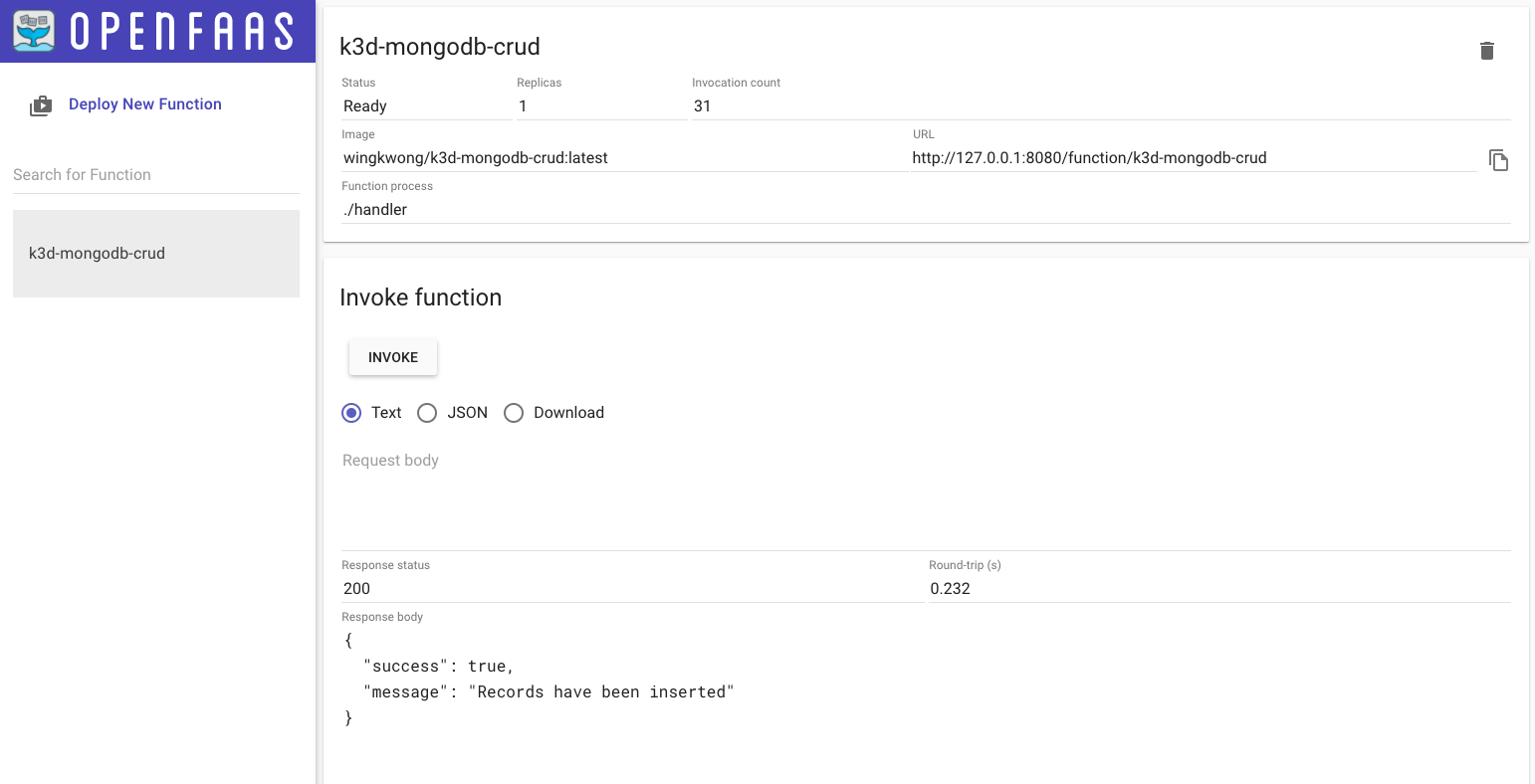
Hence, once your endpoints are ready, use curl to test instead
### Create
```
curl http://127.0.0.1:8080/function/k3d-mongodb-crud --request POST
{"success":true, "message": "4 records have been inserted"}
```
Go to MongoDB, check the collection
```
> db.foo.find()
{ "_id" : ObjectId("5e8014f10c4812773ee77f16"), "bar" : "bar", "baz" : "baz" }
{ "_id" : ObjectId("5e8014f10c4812773ee77f17"), "bar" : "bar1", "baz" : "baz1" }
{ "_id" : ObjectId("5e8014f10c4812773ee77f18"), "bar" : "bar2", "baz" : "baz2" }
{ "_id" : ObjectId("5e8014f10c4812773ee77f19"), "bar" : "bar3", "baz" : "baz3" }
```
### Read
```
curl http://127.0.0.1:8080/function/k3d-mongodb-crud --request GET
[{"Bar":"bar","Baz":"baz"},{"Bar":"bar1","Baz":"baz1"},{"Bar":"bar2","Baz":"baz2"},{"Bar":"bar3","Baz":"baz3"}]
```
### Update
```
curl http://127.0.0.1:8080/function/k3d-mongodb-crud --request PUT
{"success":true, "message": "bar1 has been updated to bar1-updated"}
```
Go to MongoDB, check the collection
```
> db.foo.find()
{ "_id" : ObjectId("5e8014f10c4812773ee77f16"), "bar" : "bar", "baz" : "baz" }
{ "_id" : ObjectId("5e8014f10c4812773ee77f17"), "bar" : "bar1-updated", "baz" : "baz1" }
{ "_id" : ObjectId("5e8014f10c4812773ee77f18"), "bar" : "bar2", "baz" : "baz2" }
{ "_id" : ObjectId("5e8014f10c4812773ee77f19"), "bar" : "bar3", "baz" : "baz3" }
```
### Delete
```
curl http://127.0.0.1:8080/function/k3d-mongodb-crud --request DELETE
{"success":true, "message": "bar1 has been deleted"}
```
```
> db.foo.find()
{ "_id" : ObjectId("5e8014f10c4812773ee77f17"), "bar" : "bar1-updated", "baz" : "baz1" }
{ "_id" : ObjectId("5e8014f10c4812773ee77f18"), "bar" : "bar2", "baz" : "baz2" }
{ "_id" : ObjectId("5e8014f10c4812773ee77f19"), "bar" : "bar3", "baz" : "baz3" }
```
It looks good. If you've encountered some errors, you can check the log to have more insights by running
```
faas-cli logs k3d-mongodb-crud
```
# Clean up
To clean up, simply just run
```
k3d delete
```
# Wrap up
Of course this is just a learning playground. In the real life scenarios, we take user input from the Request body and we may filter the requests by ``r.URL.Path``. Besides, the functions should be separated for better readability.
The full source code for this post is available
{% github go-serverless/k3d-mongodb-crud %}
If you are looking for Python version, please check out [Get storage for your functions with Python and MongoDB](https://www.openfaas.com/blog/get-started-with-python-mongo/).
I've also referenced a blog post [Building a TODO API in Golang with Kubernetes](https://medium.com/@alexellisuk/building-a-todo-api-in-golang-with-kubernetes-1ec593f85029) written by Alex Ellis (The founder of OpenFaaS).
Here's some useful links
[Template Store - OpenFaaS](https://www.openfaas.com/blog/template-store/)
[Troubleshooting Guide - OpenFaaS](https://docs.openfaas.com/deployment/troubleshooting/)
[mgo.v2 API Documentation](https://godoc.org/gopkg.in/mgo.v2)
[OpenFaaS workshop](https://github.com/openfaas/workshop/)
Subscribe to:
Post Comments (Atom)
A Fun Problem - Math
# Problem Statement JATC's math teacher always gives the class some interesting math problems so that they don't get bored. Today t...
-
SHA stands for Secure Hashing Algorithm and 2 is just a version number. SHA-2 revises the construction and the big-length of the signature f...
-
## SQRT Decomposition Square Root Decomposition is an technique optimizating common operations in time complexity O(sqrt(N)). The idea of t...
No comments:
Post a Comment